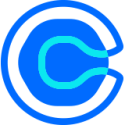Quick Points to Knock Out 1099 Filing
By: Bryan Allen
Let's face it. Filing 1099s is a pain for construction contractors, but it has to be done.
Why? If you don't file 1099s, you could be subject to penalties from the IRS. 1099s are information returns, meaning you don't have to pay a tax with these returns but are only required to report information.
It is no surprise that there are many rules for 1099 reporting. You can access a 12-page pdf on the IRS website with many regulations on 1099 reporting. Over the years of assisting construction contractors with 1099s or filing 1099s for them, I've developed these quick points to help you knock out your 1099 filing.
Who gets a 1099? Any service provider (not an S corp or C Corp) for whom you paid more than $600 by cash or check during the tax year.
-Notice "cash or check" above. If you paid by credit card, no 1099 is required. Credit card companies have separate reporting requirements, so 1099s are not required.
-If the service provider is a S Corp or C Corp, no 1099 is required. Form W9 is the best place to find out if the service provider is an S Corp or C Corp because this information is required on the form.
-Notice the term "Service Provider" and not vendor. You don't report payments for materials and other goods on 1099s. You only report payments in return for services, rent, or certain other items. Suppose someone does provide services and charges for parts/materials. In that case, you report the total amount paid to the service provider, including parts/materials.
Which Form? 1099-NEC or 1099-MISC
-1099-NEC – Your payments to service providers get reported on Form 1099-NEC.
-1099-MISC – There are some nuanced rules with Form 1099-MISC, but this will primarily apply to the construction contractor that pays office, yard, or equipment rent to an entity that is not an S Corp or C Corp. The rental payments for the year would get reported on 1099-MISC.
What is the deadline? January 31.
How to file? If you use QuickBooks Online, the app includes 1099 reporting functionality, including electronic filing. If you use QuickBooks desktop or another software, Tax1099.com is an excellent tool to easily file 1099s electronically. Both options include a mailing service to send paper copies of 1099s to the service provider (recipient) with a mouse click.
How do you determine who and how much to report?
Scan, Sort, and Sum Method
-Start by running the General Ledger detail report for the tax year in your accounting software.
-Then, scan your expense accounts to identify which expense accounts include these payments. You probably have a subcontractor account comprising these payments and possibly other accounts.
-Sort the subcontractor account (and any other accounts identified) for cash or check payments greater than $600.
-Sum these amounts by service provider, and this is the amount to report on the 1099.
Transaction Report Method
-If you know the service providers that qualify, run a report in your accounting software for all cash/check transactions for this service provider during the tax year. This is the amount you should report on the 1099.
From now on, Get W9s – A best practice is getting W9s from all contractors you work with. It makes filing 1099s easier. When you begin the relationship with a sub, request W9s and require a W9 before you make your first payment to the subcontractor.
If you have questions or need help filing your 1099s, select the "Get In Touch" button at the top of the page, then call us, email, schedule an appointment, or submit the form, and we will reach out to you.